
Despite how dirty it sounds, no non-profit can complete its mission without proper funding. Though in order to start receiving private donations, nonprofits have to be able to advertise themselves properly.
However, money is often tight in the nonprofit reality, so having the necessary capital for advertising expenses is sometimes out of the question. Though what if the world’s largest paid advertising platform was able to give nonprofits a colossal $10,000 a month to advertise?
This is the reality that the Google Ad Grant program creates. For many organizations, the Google Ad Grants for nonprofits serves as a strong foundation for advertising. The virtually free advertising that the program offers can help your nonprofit acquire website users while furthering your organization’s impact. Though while the news is great, it still leaves a lot of questions unanswered:
- What exactly are Google Grants?
- Who is eligible for Google Ad Grants?
- What is the application process?
What Exactly are Google Grants?
To put it plainly, the Google Ad Grant provides approved nonprofits with $10,000 in ad credits per month to spend on ads that appear in Google searches. According to Google,
“Raise awareness, attract donors, and recruit new volunteers using Google search ads.
Google Ad Grants show your message to people searching for nonprofits like yours. Each qualifying nonprofit has access to up to $10,000 per month in search ads shown on Google.com. Additional Google Ads may be purchased in a separate account.”
Though that leaves the question, what exactly are “search ads?” Have you ever noticed when you search anything on Google, the first 2-3 links on top of the screen will seem to be ads? For example, let’s say you want to purchase a pair of tennis shoes, so you search just that on Google. At the top of the page, you’ll most likely find ads from brands like Nike, Adidas, etc. These companies purchase this ad space because they know you are specifically searching for shoes thanks to Google’s advanced AI Algorithm. Those brands pay Google to not only show those links to likely customers, but also for every click of that ad.
The Google Ad Grant levels the playing field for nonprofits and allows you to place your own ads in highly sought areas. For example, imagine you are an animal rescue organization and you have dogs available for adoption. You could advertise to people who are in your geographic area who are searching for dog adoptions. Your ads will then appear when people search for those terms, and then when they click on them, they will be directed to your site.
With funding from the Google Ad Grant, your nonprofit’s site can appear highly on Google without costing you a penny. You can “spend” up to $10,000 per month for these advertising spaces. Depending on how many people are searching for what you provide, you can reach a lot of people for free using the Google Ad Grant.
It should be noted that the grant only applies to search marketing, meaning no display ads (the ads you would see on websites) and no YouTube video ads. So if you plan on making a creative, touching video to be used in a campaign, be ready to hand out your own money.
Related Post: How to Successfully use Google Ad Grants
Who is Eligible for Google Ad Grants?
While most non-profit organizations are eligible for the grant, there are a few exceptions. According to Google,
“To request a Google for Nonprofits account, you must be a nonprofit charitable organization in good standing and meet the full eligibility requirements in your country. Please note, some types of organizations are not eligible and will not be verified. Please confirm your organization is:
- Not a governmental entity or organization
- Not a hospital or healthcare organization
- Not a school, academic institution, or university (Google for Education offers a separate program for schools)”
Though these are the requirements to obtain the Google Ad Grant, there are additional grants to be able to use it. This set of requirements mostly revolve around an organization’s website. According to Google’s website,
- “Owned website
Your organization must own the domain that users land on when they click your ad.- If you’d like users to land directly on a donation page, your content may be hosted by one of these verified donation processors.
- High-quality website
- Your site must have a robust and clear description of your organization, mission, and activities.
- It must have substantial content, updated events and information, clear navigation, and clear calls to action for a high-quality user experience.
- Your site’s content must be unique to your organization.
- Your website must load quickly, not contain broken links, and (for all new domains) be secured with HTTPS.
- Commercial activity
- The commercial activity must not be the purpose of your website. This includes sales of products and services, offering consultations, generating leads, and providing referrals.
- Sites resembling businesses or for-profit blogs/vlogs are not permitted.
- Any limited commercial activities must describe how they support your mission.
- If your organization charges for products or services, your website must describe how your organization uses funds, for example, by disclosing an annual report.
- Your website may not make claims that promise results only after a consultation, service, or purchase.
- Your organization must serve the public in some way, rather than only those who pay for a service.
- Limited ads on a website
- Advertising on your organization’s website must be relevant to your mission and not be obtrusive to users.
- Your website may not host Google AdSense ads or affiliate advertising links.
- If you’re required to link to an AdSense account to receive payments for the Android market, you’re eligible as long as you don’t display AdSense ads on your website.”
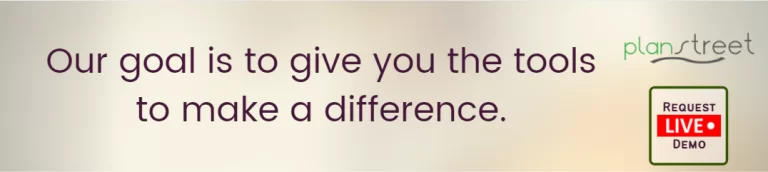
How to Apply to the Google Ad Grant Program?
While the application process may look technical and confusing, by following a checklist you’ll find that it’s easier than most other grants and with much less stress. You see, “applying” to the grant may not be the best way to describe, rather it may be better to say it’s simply a process. The first thing you will want to do is to sign up for Google For Nonprofits. The first step in this is to validate your organization through TechSoup. They will provide a “validation token” that you will need to enter into Google. You can validate your organization here.
The next step is to actually sign up with Google For Nonprofits. You can do that by going here. As a heads up, you will need to:
- Agree to Google’s terms of service.
- Have your Tax ID/EIN ready in hand.
- Insert your validation token from TechSoup.
- Fill out your personal contact and organization info.
- Then simply submit and wait for an answer, there’s no need to stress about this part. According to WholeWhale, as long as you follow these steps you’ll have a “95%” chance of being accepted.
After being accepted to Google For Nonprofits, all there is to do is the actual “application.” Though as stated before, this is more of a multi-step process rather than an actual application process. You will need to:
- Sign in to Google for Nonprofits
- Click Activate under Google Ad Grants
- Fill out a 20-minute assessment by clicking the eligibility form link.
- Return to Google for Nonprofits
- Click Activate under Google Ad Grants
- Click the checkbox confirming you have completed the eligibility form
- Click Activate to submit your activation for review
The review process usually takes up to three business days according to Google. Though as long as you are eligible, your nonprofit should soon be sitting on a lofty new advertising budget of $10,000 a month. Though the last important thing to note is that while you may have set a high daily budget, the ad is not always guaranteed to spend. You will need to do proper keyword research and make sure your website is up to snuff. Be on the lookout for next week’s blog from PlanStreet where we will discuss and nonprofits can set up effective advertising campaigns